by Greg Barnes

Last month, Dong and I had the great opportunity and pleasure of visiting Palau for a business trip. Our task? Conduct a LiDAR scan of a 40-acre site under development.
Immediately our minds went to work: “JELLYFISH LAKE, HERE WE COME!!”

…No, not really. We set our minds on more pressing matters. And as we did, we realized there were many logistical challenges we had to solve.
What are we going to bring? What do we even need to bring? How long will it take to pack it? Will we incur extra charges for all this equipment?
Quick jump to sections:
Preparation in Guam We began to create and revise a master checklist, made meticulously, with attention given to fine details. Our checklist included:
Everything we needed to bring
Everything we needed to buy in Palau, ex. spray paint. I even looked up Palau hardware stores and put their full details, including their phone numbers, hours of operation, and Google Maps link, into the checklist.
Everything we needed to do before our operation, including rent a bush cutter (that’s the pacific islands name for what people in the states call a “weed whacker”)
FULL set-up, flight, and tear-down procedures, including every button that would need to be pressed on the computer, lest we forget a single step.
We knew surprises would come up along the way in Palau as they always do, and we didn’t want lack of preparation to contribute to such potential headaches. Making that checklist took so many hours, but it was so incredibly helpful, we would do it again a hundred times over.
Part of the checklist, again, was a list of what to bring. Some things were ABSOLUTELY NECESSARY and could for no reason be left behind. Items include, of course, our drone (DJI M300 RTK), LiDAR sensor (Rock Robotics R2A), and RTK GPS (Leica GS-18T). Other things were not so easy to decide upon.

For instance, one of the biggest questions for us was, are we going to bring or leave behind our powerful $6,000 HUGE desktop PC capable of processing the raw LiDAR data? (I mean, this thing is so big, let’s just say that if Rose found this instead of that tiny closet door, Jack wouldn’t have had to drown, ok? It’s big.) Do we really want to bring it?
—On the one hand, we don’t want to risk collecting bad data or having some other kind of LiDAR error and not knowing it until we come back to Guam and it’s too late to redo.
—On the other hand, we don’t want to risk something happening to this machine (us or an airline worker dropping the PC, having it go missing, etc).
—Is there another option? Could we perhaps upload our LiDAR data and use screen sharing software to use our work PC in Palau over the Internet?
—We’ve never done that before. Is now really the time to test this?
—Would the Internet speed in Palau even support such a thing? (As it turns out, no, at least not in our hotel.)
In the end, we opted to bring our beast of a computer (we didn't have a laptop to run all the needed software). We didn’t want there to be ANY chance that we might have bad data and not know until we get back. But deciding to bring the beast left us with other questions.
We’ll need a monitor for it. Should we bring Dong’s screen? It hardly looks like it would fit into a semi trailer, let alone our luggage. Should I bring the much smaller screen I own? Or, I thought, does our hotel room has a TV with HDMI? We called. The girl said yes. Ok… That still doesn’t guarantee there won’t be some kind of problem connecting.
Ugh. I’d be pulling my hair out if I wasn’t already completely bald.

But we had yet two other issues that were even more urgent: figuring out how to scan the site terrain, and getting a drone permit from the government of Palau.
After asking repeatedly for specific location information from our contacts, we finally got a phrase: “Malakal Island within Koror State,” accompanied by a single aerial photo. We found the location on an online map. Great, now we have a location!! But what is this in the photo — is that a 150-foot cliff??
Why yes! Yes, it is a nearly 150-foot cliff!!

We’ve done a bunch of LiDAR missions before, but never on a property with such a drastic elevation change! How are we even supposed to do this?
—Manual flight? (No. Difficult, plus too much room for error and inconsistent data.)
—Just use DJI Pilot app (as usual) and opt for an automated flight at a constant altitude (MSL) the whole time? (No. Again, this would leave us with inconsistent data)
—How do we even begin?
Enter the Rock Robotics Community, and a reply to Dong’s question by good samaritan Robert Wilhite. Robert is more than a good samaritan; he is a true professional who has used various LiDAR sensors but prefers the R2A for its extreme ease of use compared to

the other sensors. He gave us so much great advice, including that we should use UgCS for our terrain following (terrain following means that throughout the entire flight, the drone will remain at a constant altitude above ground level. So if the elevation changes by X, the drone will climb by X). Robert explained that he uses and recommends UgCS Enterprise for its ability to perform many LiDAR-specific functions, including the ability to fly autonomous Figure-8s (a method of calibrating the LiDAR sensor… we had been flying the figure 8s manually, but on the UgCS Desktop software, not only will it fly autonomously; you can even set how wide or long you want the “8”s to be), adaptive bank turns (instead of stopping and doing sharp turns at the end of a row, the drone will slow down and fly a more rounded turn), and automatic terrain following.
Then it was time to test. Dong signed up for the UgCS Enterprise software, updated the software from the "Pro" license he had previously, and planned a test mission here at our office. We took our drone outside, set up our workstation, and clicked “Upload Route.” Nothing. We kept getting an error. Nothing we tried worked. And I mean, absolutely nothing worked when we tried to get the software to send the mission to the drone.
This was extremely discouraging to us. Why would this software love Robert and hate us? I told Dong to reach out to his contact Alexey Dobrovolskiy, who happens to be the CTO and co-founder of SPH Engineering, the developer of UgCS. He did.
The next day, we set up our outdoor LiDAR workstation and tried the software again. Same issue. As we re-packed and headed back into the office, Dong said he was going to try to downgrade the software to the previous version which at least would allow the drone to take off.
When we got into the office and onto the releases page, Dong realized: there was a brand new software update dated today, and it was made to fix our certain issue! Sure enough, we tested it out the next day, and it worked like a charm! The drone took off and completed the test mission perfectly. We can’t express how pleased (really, thrilled) we were that it worked.
Another thing we asked Robert Wilhite on the call was about ground control points (GCPs) — specifically, we asked if we could use regular black and white paint to create some. (Actually, we had some GCPs we’d previously purchased and used, but they were somewhat dirtied, so we had just re-painted them the previous day with regular paint from Home Depot.) Was this something that was ok? Yes, Robert said. He even told us what kind of paint to use: matte white, but glossy black. Robert even said there was no point in purchasing expensive GCPs when you could just use paint to make your own for much cheaper. We were pleased to know that our painting hadn’t been a form of us shooting ourselves in the foot.
Through this entire process, we had been in periodic touch with different Palauan agencies, including the airport and the Republic of Palau National Aviation Administration (PNAA). After multiple phone calls, we got in touch with one of the heads of PNAA. We were also emailed an application for the sUAS/Drone Temporary Permit. Just like how the U.S. requires drone pilots to obtain a Part 107 remote pilot's certification, you need this permit to conduct commercial activity in Palau. We filled out the application and sent it back. More waiting ensued, but the clock was ticking, so we called. At that point, we were told we’d be approved if we could allow some Palau officials to come observe us, but we said that since this is private property and we were only contractors, we would need authorization from the property owners and other contractors involved. Then the people from PNAA said that was only a request, not a demand. Thankfully that was the case, because we never did hear back from the property owner regarding that. Another thing we were thankful for: our application was soon approved, allowing us to conduct commercial drone operations in Palau.

With that issue settled, we now had to get a PCR test dated no later than 72 hours before our arrival in Palau. So with our flight being on Sunday night, we made an appointment for Friday for our PCR test. Dong took it better than I did. That was the first time I can remember ever getting nasal swabbed like that, and I did NOT like it. I needed at least 60 minutes and 2 MAJOR sneezes to feel normal again. Our results were negative as anticipated. We paid extra to guarantee that. (JUST KIDDING!) No, we paid extra for results on paper (rather than just digitally), which we’d show the airline and the authorities in Palau if they requested it. We picked up that paper Saturday evening.
And now, it was time to pack. For weeks, we had been creating and revising our master checklist, which included all of our equipment. Saturday was our packing day. We took

everything we needed for our trip to PostNet, where we and a worker spent at least two hours custom-packing everything securely, and weighing packages to ensure the airline wouldn’t charge us for heavy bags. In order to have one less package, we actually wrapped a few GCPs around our Leica tripod, and we sealed that within plastic similar to saran wrap.
I took inventory of every item in every box, and included that in the master checklist. We put a bright orange sticker on each side of every package (that’s 6 stickers per package), so that we would have no trouble spotting our gear in the baggage claim. All 6 stickers on each package had the same number written on them, so that at the airport we would be able to tell at a glance which packages we had claimed and which we had yet to pick up. This full inventory of each package would also come in handy in the case that any parcel went missing.
With this detailed inventory of our items, we were reminded of something we’d been told before but forgot to do: submit a list of equipment to Guam Customs, complete with serial numbers and monetary values. This should be done before you leave the country so that when you reenter, you can prove you already owned these items and didn’t acquire them in the foreign land. With our flight leaving Sunday night, we packed our items Saturday, but we didn’t remember until just beforehand to create this list. But then we discovered that the Guam Customs office is only open weekdays. So what I did instead was, I took photos of the completed forms and sent them to the email address listed on the Guam Customs website, with the intention of showing them the email in case we had any issues with customs coming back in. As it turns out, I still to this day have never received a reply to that email. But it didn’t matter anyway because we had no trouble reentering with all our equipment. You never know when there will be trouble, however, so we still plan on submitting such a list each time we go abroad.
I just want to stop and explicitly state what I’ve talked about since the beginning of this post: A huge factor that led to our success was our extensive preparations. If we realized a chance we took may have ended up in failure, we did not take that chance. We went through and deliberated every piece of equipment, every step in the operational procedure, and had contingencies for any kind of error or small failure. (Big failure was not an option at all.) We recommend this type of methodical approach to everyone, but especially to people just starting out in the business.

Finally, the night of departure was upon us. We met in the early evening and re-checked everything one last time, scouring the office in search of anything we may have forgotten. After determining that we were all good, we ate dinner together (rose tteokbokki at a new Korean place a couple doors down from our office), and came back to the office and loaded up the car for the airport. It took some MacGyvering, but we were able to fit all five of our huge checked bags, along with all 3 carry-ons (or 4? I don’t remember exactly because there was just a LOT of baggage overall), plus backpacks and smaller items. Not to mention Dong, his girlfriend Danielle, and me! We REALLY packed into that car!
At the airport, we met up with Gavi and Joyner, the survey team accompanying us from a Guam-based engineering firm. (Joyner himself is originally from Palau.) We’d work together and tie in our LiDAR point cloud data to the ground control points (x, y, z) they capture for us.
In Palau
Little did I realize that the moment I got out of the plane, I was headed toward a true Palau welcome: Another nasal swabbing!
Dong and I waited over an hour before we reached the nasal swab station (it pays to sit in FRONT of the plane!). It was interesting because this took place immediately out of the flight; this was even before going into the actual airport for immigration, customs, or anything. Finally, we reached the booth. There was a nurse observing, but it was actually a self-administered swabbing. Ohhhhh my dear Lord. I had a hard enough time letting the nurse do it to me on Friday; how could I commit this unto myself? But I sucked it up and did what needed to be done. My reward? To be slapped with a temporary green bracelet — the likes paying customers get at a waterpark or other event — but this one was to indicate that I got off a plane 5 days ago and am under Restriction of Movement (RoM), Palau’s version of a quarantine. More on that later. After putting the bracelet on me, the nurse said I’d be given my test results before I left the airport, and I headed inside.
Finally, the moment came to go through Palau customs. Dong and I each had a few huge boxes. The Customs officer asked me what was in the boxes. I told him. He replied, “so basically just a bunch of electronics?” I said yes. Then with a very bored look on his face, he waved his hand, signaling me to go through. That facial expression, coupled with his hand gesture, sent a very clear message of “it’s 3:00 in the morning, and I really have ZERO interest in boring myself looking at ANYTHING you people brought.”
Cool!
Just before the outside door, some airport workers were matching the COVID test results with corresponding numbers on travelers’ green bracelets. “Negative,” I heard, “negative, negative, you’re negative, have a nice trip, negative, thanks for visiting Palau, you’re negative too, negative, negative, negat… wait — yeah, negative, uh huh,” and so on. I’m guessing the readership of this blog would be able to formulate a guess as to our test results as well.
And with that, we were out of the airport! Joyner bought his SIM card at the kiosk on the sidewalk just outside the airport’s front door. Gavi didn’t care; he’s been to Palau so many times, it’s now blah to him. But it was my first time there, and I bought a SIM card. It was Dong’s first time there too, so he bou...
“Sorry, sir, your friend just bought the last one.”
Oh well for Dong.
We left to go to the hotel. What a gorgeous drive. Despite it still being in the very very dark AM hours, I could tell Palau was beautiful. There were just enough lights on the street and buildings to cast a slight illumination onto the nearby trees and other natural features.
One strange thing about the drive was the roads. I was noticing something that I had been told before: that Palau has zero traffic lights. From the airport all the way to our hotel, I saw this was true. (And while we didn’t drive every street, we did drive the entirety of all the busiest streets, and for the entire week of our trip, we didn’t see a single traffic light.) We were also told that Palau only had two lanes — one in either direction — in the entire nation. That is somewhat true. The exception is whenever there is a center turning lane or a dedicated left- or right-turning lane. Other than that, there is no road in the entire nation that has more than one lane going in the same direction. This brought a bit of frustration to some drives (imagine being stuck behind a slow driver in the busy part of town where you are unable to pass in the oncoming lane)… but it also brought a sort of calm to the driving process (no switching lanes, no having to look over your shoulder to do it). So driving in Palau became something I quite enjoyed.
Finally, we made it to our hotel! We unloaded everything and went into our rooms. It wasn’t ideal having such heavy equipment in a hotel with no elevator, but at least we were happy

to be staying on just the second floor. But before we went up, our hotel receptionist made us fill out an unusual form: a breakfast order form! That’s because our hotel included free breakfast. And I’m not talking about a “continental breakfast” (which make me feel a mix of 🙄, 🤢, and 😡); I’m talking about a meal that a cook prepares for each person. You can select between two different types of spaghetti, an American-style breakfast with toast, eggs (prepared your style) with your choice of breakfast meat, and a few other kinds of entrees I can’t quite remember. There was always soup in a pot on the side, and coffee and a few other drinks.
We ordered our breakfast and went upstairs. Dong and I were so thankful that, while it wasn’t ginormous, our room did have enough room for us and all of our heavy-duty equipment. It became somewhat of a tight squeeze, but it was definitely do-able. (I was even more aware and became even more thankful for our room when I looked at the fire escape route just inside our door. The layout of our floor was on the sheet. Clearly, our room was the largest room on the second floor.)
After plopping down our work stuff and unpacking just enough of our own things to prepare for bed, it wasn’t long before we were asleep.
Later that morning after we awoke and ate our breakfast (the quality of which did pleasantly

surprise us), we walked to the small cafe downstairs from the lobby and got some coffee. Getting a pre-work coffee would become not only a calming daily routine, but also somewhat of a fun one — because every day other than one, we went to a cafe we had never visited before.
But wait… How were we even allowed to go out when we were under the Restriction of Movement (RoM)? Well, the RoM actually did NOT restrict essential activities, such as grocery shopping, banking, and even work. So even though we were technically under RoM, we were completely allowed to go out not just for work, but also for work-related activities. For us, coffee is important for our concentration and our work (and we know many of you can relate), but a SIM card is even more important than coffee (………actually, that’s debatable).
Day 1: Preliminary Scouting & DEM Flight
So after getting our java, we got in our rental car and drove to PNCC — the telecom company — for Dong to get his SIM card (I know, I only got to rub it in for a few hours), and also importantly, to get a MiFi router, which was essential for our drone operation (the laptop and drone controller connect to each other through WiFi, and having a solid WiFi connection out in the field means needing a MiFi). That stop at PNCC was on the way to our next destination — the far edge of Malakal Island — to the location of our work site. Despite never having been there, I already knew how to get there and the exact turns to make onto which roads, because I’d studied the map in detail to memorize it (not difficult). Just after telling each other we hoped there was no sort of lock or gate or anything to keep us out, we drove up and found the locked gate that kept us out. Ugh.
Disappointing. That’s because we knew it was a stunning property. We’d seen a photo of a huge cliff on the other side of the property and on the other side of the hill from where we were. But it wasn’t an urgent matter to get onto the property itself, because we only went there to do a preliminary flight with the Mavic 2 Pro to check the Minimum Obstacle Clearance Altitude (MOCA), which ended up being 175 feet AGL if we were launching from the way bottom. (For those of you who don’t know, a MOCA is the minimum height you can fly to clear the highest obstacle in your flight path safely.) Dong also took some photos and videos of the property for preliminary site studying (another great benefit of drones).


After we left, we went back to the hotel. Knowing that the surveyors had some work to do on the property as well, we called them and asked if they knew where we could get the key. They said they’d look into it. After a while, they called us back and said the property was unlocked. Oh, good. How did you get the key, we asked. “There’s no key,” they replied. “It was unlocked.”
“What do you mean ‘it was unlocked?’”
“The lock was around the gate, but it was unlocked.”
Again, ugh.
So we got back in the car. But this time, we went back with the BIG drone — the M300, outfitted with our Rock Robotics R2A LiDAR sensor. Back on Guam, we’d opened UgCS and seen the Google Maps overlay, but we also enabled Mapbox to see it with that data. We looked at it from the side and measured the cliff with the built-in elevation data. The problem was, we didn’t know if we could trust it, simply because the one photo we’d seen of the cliff looked a lot taller and steeper than it did on UgCS. That’s why we were now going back to the site with our M300 — because we wanted to do a preliminary LiDAR flight to generate a Digital Elevation Model (DEM) and then use THAT data — because that data would, in all certainty, be more accurate than data available online.

As I approached, Dong got out to open the gate. Sure enough, it was unlocked. We drove in. There was a rock wall to our left, but as we drove forward and the rock wall got shorter, we were able to see the entirety of the property. Wow! It was entrancingly beautiful. From studying the aerial images Dong took earlier, we'd spotted a road that appeared to zigzag to the top of the cliff and proceeded to drive up.
I was driving. Our lives were in my hands. What power! I felt like God.
With all seriousness, I drove up that road with extreme care (unlike how I normally drive).

The road was so narrow and steep. Because the surface was covered with stones and pebbles, the tires slipped a few times. After a zig, a zag, and a second zig, we were now about to turn onto our final zag. I stopped, took a deep breath, and pressed on the gas. We started up that last hill, but the tires kept slipping, and finally, halfway up the hill, despite having the petal to the metal, the tires just decided they weren’t going to get a grip, and all their spinning was getting us nowhere.
Was our Hyundai Tucson baby SUV not cut out for this type of off-road excursion?!
After slowly backing down to the corner, I tried driving up the hill again, but this time I used more power and attained more speed in the beginning. It worked. We felt elated! Just minutes before, we weren’t even sure if this road existed (we’d only seen what appeared to be a zigzag cliff road on online maps). Now, just moments later, we were at the top. Our reward? An absolutely breathtaking view! We were amazed.

But we had work to do. We had a table for our equipment, but no shade — just a large, thin piece of butcher’s paper we brought from Guam which could be propped up to provide some semblance of shade. Well, on this sunny day, that butcher’s paper would not do, so we put equipment boxes on the ground under the table and used them as a stand for the computer, with the table as shade. Even with this shoddy setup, we had everything we needed: our computer, a portable battery to plug the computer into, the MiFi router, the drone controller, obviously the drone itself, outfitted with the R2A LiDAR sensor, and just as important as any of the other gear, our trusty checklist.
We set up everything, and now was the big moment: Takeoff!
Except… the drone wasn’t taking off.
We were getting a geolocation error. DJI was telling us we didn’t have proper authorization to fly. Ummm… we were not within 5 miles of the airport (so we shouldn’t have been restricted), and we were well outside of the zones DJI limits. This is unfortunately a common issue we found with the DJI M300RTK drone, where the system blocks areas it shouldn't block.
The DJI Geo System is a beautiful thing we appreciate as professional drone pilots because it prevents people from ignorantly flying in places they shouldn't be. But for us who have the authorization, we have to deal with annoying bugs like this. Our Mavic 2 Pro, the smaller drone we used for scouting, didn't give us this issue, but the M300 did.

This was a potentially HUGE setback. It was imperative we fix this IMMEDIATELY. We needed to fly this area; that was the entire reason we went to Palau. If we couldn’t fly, our mission was a complete and utter failure. Today was Monday; our main LiDAR flight was planned for Wednesday… so didn’t we have two days to get this working? No! We wanted this accurate elevation data, and we wanted to use it for our official flight on Wednesday. After collecting the LiDAR data today, we’d have to upload it to the cloud (no knowing how long that would take with the Internet speeds here), and then it would have to take time to process on the cloud (which, for a 40-acre parcel of land like this, could take a day or two). So really, we needed this issue fixed immediately.
Dong said let’s go back to the hotel because we need to get on online support with DJI and have them unlock this area for us. I said no, I’d rather not even leave the field. We’d have to tear down our gear, pack it up, drive back, unload the car (because we didn’t want to leave our expensive gear in the car while we were in the hotel), do our stuff online with DJI, repack the car, drive back to the site, unload the car, and set up our equipment again. This would be far too great a hassle, plus a huge time-waster. I said “look, we have a computer here, and an Internet connection through the MiFi. Let’s just do it here.”
But, we soon discovered, we did NOT have an Internet connection: The MiFi, placed on top of our equipment table, was not connecting to the Internet!! We were again considering going back to the hotel when I realized: Our equipment table with the MiFi on top, was not near the edge of the cliff on the city side (but that’s where the MiFi needed to be if it was going to connect to the cell towers). So I took the MiFi off the table and placed it on the tops of the leaves of some bushes and tall grasses that were growing by the cliff’s edge. I got back in the car and checked back with Dong, who told me he now had Internet on his laptop. Whew!
Dong connected to the DJI website. At the same time, he did 2 things to fix our problem: 1) he went on the DJI FlySafe website where you can request a custom location unlock, and 2) he also started up a conversation with DJI chat support. We were so lucky to be connected to a support rep who was in fact able to unlock it for us within something like 30 or so minutes! Dick Geng, if you’re out there, we love you; we’re huge fans!!

And with that, we got out of our wonderfully air-conditioned baby SUV, and attempted once again to start the mission. Again, we went through our entire pre-flight checklist, and this time, success: The drone took off!!
As it did back on Guam, the drone took off and hovered about one meter above the ground. Then, looking at the drone with one eye and my phone (with our trusty checklist) with the other, I read the flight parameters out to Dong, who checked them against the data inside the UgCS Desktop software. At the proper time, he re-uploaded the route to the drone. This was the moment for the drone to ascend upward and begin the mission.
In horror, I watched as the drone began to fly... horizontally! I yelled for Dong to “STOP, STOP, STOP!!!” Dong promptly landed the drone, and we began to ask ourselves: WHAT HAPPENED?!
As it turns out, we had confused “height” with the “altitude.” At first, this wasn't so apparent, but within UgCS's Figure-8 calibration parameters, “height” refers to the height of the circle itself, and of course “altitude” refers to the altitude above the ground that the drone would fly. To anyone new to UgCS, take note of this!
After changing the parameters, we carefully restarted the mission. This time, the drone took off the way it was supposed to. It ascended and proceeded to perform the figure 8s autonomously. Wow! What a sight to behold. Dong’s manual figure 8s were extremely ugly. Hey, they did the job of calibrating the LiDAR sensor, but boy oh boy were they ugly. Dong’s usual figure 8s, if drawn out onto paper, would resemble the shape of a clearance bin bra set out to dry after being smooshed against the back of the sock drawer for a year. But these figure 8s were beautiful. They looked like… well, they looked like 8s. What more could you ask for, than for an 8 to look like an 8?
We set the drone to fly at 100 meters AGL, well above our pre-established MOCA. The drone began the mission. One of the first things I noticed was the adaptive bank turns. Like the figure 8s, this was another wow moment! Watching the drone come to the end of a line and smoothly turn instead of stopping and making sharp 90-degree turns… it was actually incredible to see.

This mission was laid out in a single-grid pattern, which means that it flew over the scan zone in a ‘long up - short over - long down - short over’ pattern, continually, until the entire area had been captured. This didn’t take too long, roughly 30 minutes. And we completed the mission without a hitch.
We tore down and went back to the hotel to process the data on the big beast of a PC and then upload the data onto the cloud. It was so good to return to the hotel not to fix an urgent

problem, and not in failure — but following a success. A problem which could have derailed the entire trip, or which could have wasted a sizable amount of our time had we dealt with it incorrectly, instead turned out to be a great lesson learned.
Later that day, in one of our many passes through our hotel lobby, Dong somehow started chatting and became friends with Loli, one of a number of Palau Customs or Immigrations officers who seemingly never left the lobby. (I was off doing something else at that time.) When I saw Dong after that, he announced to me that he’d met a local person who could help provide some of the things we needed, such as a bush cutter (weed whacker) and a canopy to provide decent shade. (Of course we offered to pay to borrow these.) When I asked who would help us with this, he told me. I said “Dong, I’m not sure that it’s a coincidence that immediately after entering Palau with so much baggage and waltzing right through Customs, our hotel lobby suddenly has a Customs officer who never leaves… and now you befriend her AND tell her all about our operation as she offers to help?” (Turns out, the officers were in our hotel for a reason completely unrelated to us: a large number of immigrants from another country attempted to enter Palau for work but lacked the proper work visas and other papers. So in the mean time, the government put them up in our hotel, but they were not allowed to leave, hence the Customs and Immigration officers.)

Day Two: Prepping for GCPs
The next morning, Tuesday, we woke up to a surprising but pleasant update: The LiDAR data we gathered and uploaded yesterday, which we hoped to use on Wednesday as the elevation data for our main flight — it was done processing on the cloud! We had some pressing matters that day, but before we even left, Dong downloaded the DEM and imported it into UgCS. When we saw the finely-detailed results overlaid on top of the map data, it was confirmed in our minds that we had done the right thing. With this very precise DEM, we felt confident that the terrain-following tomorrow would work wonders.
For now, we had some more work to do to prepare before then. After breakfast, we hopped into the car and found a new cafe where we could get a cup of morning joe. After that, we

drove to a hardware store to buy some spray paint, which we needed for today. With the spray paint in our car, it was now time to get to work.
We drove to the job site, to the top of the cliff where we could overlook the entire land. We called Loli to ask if she could contact her husband and tell him we were at the site, since we were expecting him to come and drop off a bush cutter to us. Within 10 or 15 minutes, we saw him drive onto the site in what looked like a very tiny Japanese van. Being over 100 feet below us and even further away horizontally, he drove around a little looking for us but obviously could not see us. From the top of the cliff, I shouted at the top of my lungs, “Hey, hey!” He stopped his vehicle and looked around. I waved my arms widely. He noticed and signed back with his arm that he was on his way up the hill. I told Dong that I wasn’t sure that small little van would make it up the hill. But within a minute or two, he was up the hill. Wow! Loli’s husband

delivered the bush cutter and gave us a quick tutorial. After he left, I told Dong what a trooper that tiny little van was, even going so far as to call it the hero of the day.
Dong was the first to cut the grass. He did ok. But I, being a perfectionist, thought I could do a better job. Already dressed in my armor of long pants and shoes, a sweat-wicking t-shirt with separate golf sleeves, a hat, neck cover, sunglasses to protect my eyes, and even gloves (boy, did I come prepared to block the sun from reaching my skin!), I stepped forward to receive this death machine into my waiting hands. After momentarily looking down and treasuring this weapon I now wielded with a thrill, I proceeded to wreak destruction on the fragile plant life which called the cliff its home. NOT. ANYMORE!!!!!! Almost immediately, dismembered leaves, stems, even heads of tiny, innocent flowers, flew through the air and lay strewn across the ground, doomed to quick decay in the hot tropical sun!! (I’m not actually a psychopath on a slashing rampage. That was just my maniacal way of describing how thrilled I was to see immediate results which would help us the next day as we set our GCPs.)
Dong knew the precise locations of where each GCP would be placed tomorrow, so he showed me exactly where to cut. But I wasn’t sure whether I was cutting too much or too little, so I asked him to spray paint small marks on the corners of where he wanted me to

cut. With these visual helps, I was able to have a good idea of just how much to cut. To the best of my ability, I cut as low to the ground as possible to ensure that the GCPs would be sitting on earth and not plant life. This was to get accurate elevation data and prevent anything from shifting the position of any GCPs. We just wanted to do a very good, careful job. And we did.
Day 3: Official Flight
But Wednesday was the big day — the day our main flight was scheduled. Loli let us borrow her large canopy, which we loaded into the car along with all our other field equipment, including the GCPs. We went to the job site with our surveyor friends Gavi and Joyner. One by one, we went to each area we cleared the previous day and placed the GCPs down. As we set them down, I would guide the tip of their rover to the center of each GCP, and then they would measure the coordinates. In the mean time, Dong spray painted large numbers on the ground next to each GCP so we would be able to see the numbers in the actual point cloud and in the photos the R2A would produce during the mission.
After collecting the ground data, the time was come for Dong and I to perform the main LiDAR flight. Just like on Monday, we unloaded everything on the top of the cliff, except this time we had the canopy for shade.
This time, the drone did not make us wait before taking off, and we were not forced to take precious time out to frantically contact DJI for support. Everything was working like a charm. And that was what we wanted for this flight, because this was our main flight — this was THE mission we came out here to fly. And because getting dense data was so important to us, especially the facades of the cliff line, this flight

was not laid out in a single-grid pattern like Monday’s preliminary flight was; this was a double-grid pattern, meaning the drone would fly over the property just like the first time, completing the first grid, but then it would fly again over the property in a second grid pattern. It’s like if you draw long vertical lines up and down on a sheet of paper. That’s similar to what a single grid pattern looks like. But then if you draw horizontal lines left and right across the paper as well — that resembles a double-grid pattern.
We monitored the flight carefully — Dong with his eyes on the computer, and I with my eyes on the drone. As to be expected with every portable device, the drone’s battery level got lower and lower as the flight progressed. The first grid completed and then the second grid pattern began — all on the first set of batteries.
The battery continued to get lower and lower, as expected. 30%, 25%, 20%. Finally, at 15%, the low battery warning sound. But for some reason, the drone didn’t auto-return to home and auto-land as early as it normally would. Instead, it waited — I believe it went down to about 12% before it came back. When it started to come back, it was all the way at the end of a row, at the edge of the property, while we were set up in the middle of the property. When the drone landed, it had just 7% battery life left. Dong and I ran to the drone with a fresh pair of batteries. The M300 has a wonderful feature where you can remove one battery and the drone will remain powered as you switch it out; then you do the same for the second battery. In that way, you can replace the batteries without having to turn the drone off and then back on again. That’s what we wanted to have happen. We did NOT want the drone batteries to die, or else we would have to restart the entire mission because the LiDAR sensor that's attached to our drone is powered by our drone - meaning if our drone powers off, the LiDAR sensor will subsequently power off without the data being properly saved.
We ran up to the drone, and, as fast as I could, I removed the first battery and put a fresh one in. Quickly, I did the same for the second battery: took the depleted one out, and popped in a new one.
Whew! Success!!! …
…until the drone powered down.
WHAT??!! We had JUST put new batteries in!! And literally two seconds later, it turned off!
Dong and I stood around for a few minutes and wondered why that happened. But, since there’s no use crying over spilled milk, we just sucked it up and restarted the mission.
But this time, we were much more careful. We had to: We knew from the get-go that this was a 2-battery mission (meaning 2 sets of batteries), but we only had 3 sets. Well, with one set already dead and only two sets left, we had no more room for error. If we did have a similar battery-wasting error, we’d have to abort the mission completely, go back to the hotel to recharge the batteries, and restart the flight again tomorrow. But we SO did not want to do that, because we hoped to finish all our important work on Wednesday. We hoped this for three reasons: 1) In case of any error or lack of quality in the LiDAR data, we needed the time to be able to go back and recapture better data. 2) We didn't want to have the survey crew recapture the ground control points in our pads all over again. And 3) we just wanted to finish so we could begin exploring beautiful Palau!
The second flight, when the battery got somewhat low (but not nearly as low as it had gotten the first time), Dong manually brought the drone in and landed it. We switched the batteries while they still had a lot more juice in them than the first pair had. And thankfully, the rest of the flight was smooth…

…and then Dong noticed looming clouds in the distance. I had been keeping my eye on the drone, and it was flying in the direction opposite where the clouds were, so I hadn’t even seen them until Dong pointed them out. So I looked. Woah! You could tell it was raining!
If the rain came here, we would have to abort the mission again. That’s because if it were raining in the area of the flight path, the LiDAR sensor would pick up the raindrops, blocking part of the field of view and impacting the overall quality. See below picture of how this would look:

Dong and I kept looking back, but thankfully, the cloud appeared to stay where it was in the distance; it didn’t look like it was moving any closer or any farther away.
We were elated when the mission was complete, and the drone came in and auto-landed. As usual, at the end of a LiDAR mission, we rushed to the drone and waited there for a few seconds, holding our breaths, waiting to hear the clicks of the camera on the LiDAR sensor. (Our R2A has built-in WiFi, which makes things incredibly convenient for some functions; but there was also an error associated with the WiFi which caused the sensor to stop working when it got out of range of our connected smartphones. We believe this issue has been addressed in a software update, but we haven’t tested that out yet! It has become a solid part of our standard operating procedure to put our phones, smartwatches, and all other non-mission-critical devices into Airplane Mode before each LiDAR flight so it doesn't auto-connect to the R2A.) And after holding our breaths for a few brief moments, we heard the sound of the camera clicks, meaning the R2A LiDAR sensor was still collecting data!
The mission was a success!! (Pending checking the LiDAR data on the computer.)
The first thing we did when we got back to the hotel was look at the data locally on the computer. It looked good! Then we uploaded it to the cloud, in great expectation to see what the final point cloud what look like.
Thursday morning came.
Monday: Performed preliminary flight, uploaded to cloud.
Tuesday morning: Processed raw point clouds to a DEM
Wednesday: Performed actual flight, used the elevation data collected on Monday for terrain following and uploaded to cloud for final processing
Thursday: I think you know what we were hoping for... fingers crossed…… aaaaaand YES, we awoke on Thursday to another completely processed point cloud! Dong opened it. Wow! A fullness, a richness of data. We were amazed by the quality.

The previous day, we’d left our GCPs on the ground, just in case we had to re-fly this mission. Now, with this point cloud being so beautiful, I went back to the site and picked them up as Dong shared the point cloud with the surveyors and went over some numbers with them. We also gave Loli back her table, canopy and bush cutter, and paid her for graciously allowing us to use them.
By using a drone, even with all the challenges and problems that came up, we were able to complete the field data collection in just 3 working days where the traditional method of doing things may have taken several weeks, if not more. This is the beauty of drone technology!
The Fun

The next few days were largely recreational, except for a couple trips to the hospital, both of which were for mandatory COVID tests. The first such test was on Friday. We had to go to the hospital and test negative for COVID to have our green RoM bracelet removed, allowing us to travel around completely unrestricted. Only then would we be able to do something we really looked forward to: take a boat tour (keep reading!). The second COVID test was Sunday; we needed this one because we required proof of a negative COVID status dated less than 24 hours before our return to the United States. (What a stupid rule. It used to be that you needed a negative reading dated 72 hours or less, meaning your Friday COVID test could be used to remove your RoM bracelet AND show a proof of a negative reading to immigration back in the States. But just a week or so before our visit, the U.S. changed the rules, now requiring a test taken 24 hours or less before reentry. Because of that rule change, we needed to go the hospital twice. Each time, it was a self-swab. UUUUGGGGGGHHHHHH!!!!!

But almost the entire remainder of our time in Palau, we had a blast. One thing we did was drive around Babeldaob, Palau’s largest island. This was my idea, and the reason I wanted to do it is because I know how beautiful Guam is, especially the southern part, which most tourists neglect… and do they miss out!! I felt that if if I didn’t drive around Babeldaob, I might miss out on such awesome beauty.

Turns out, Babeldaob is incredibly gorgeous — so much so that we kept stopping so Dong could capture some drone footage. Out of my driver’s side window, I saw the lush jungle sprawling over the hills. Another highlight of the drive around the island was the part of the main road that was built across Namai Bay. I’ve never been on a stretch of road quite like that. We stopped at Ngerulmud because I wanted to see Palau’s Capitol. Their executive wing (which includes the office of the president), legislative wing, and judicial wing, are all built next to each other in one stunning complex. We visited Lake Ngardok Nature Reserve, which is home to Micronesia’s largest freshwater lake. (Guam has one — Fena Lake — but it is on U.S. Navy property and is inaccessible to the public.) We met a couple wonderful

people, including our tour guide, Rocky, and manager Dearlynn. Rocky took us on the short hike down to the lake and back, and regaled us with stories of Palauan history and culture the whole time. One treat for me was a stop at a small minimart / gas station, because I wanted to see what snacks we could enjoy on our ride. When we walked in, I told Dong I wanted to get something I’ve never had before. And there, in a very small local mart, I found it, something I’ve never had: Blueberry Fanta, which was imported from Vietnam! We also got Mango Hi-Chew, but it was the Fanta I really enjoyed.
Another day, we took a Rock Islands boat tour which took us to the Milky Way, German Channel, Jellyfish Lake, and more. I will attempt to describe them, despite the fact that they really are indescribable.

The Milky Way is part of the ocean nestled into the Rock Islands. You have to navigate around a few islands to get there. The water in this area erodes the sides of the adjoining islands extremely slowly over time, and due to the water remaining relatively still, all of that sediment just drops to the bottom of the sea and stays there in that location. Because the ocean currents don’t reach there, the sediment is not washed away; it just piles up and collects at the bottom as deposits of clay. The result is a striking cloudy, milky blue color of the water like you’ve never seen before. Tour boats take visitors — and Palauan locals take their own boats — to jump in the water, swim down to the bottom, and collect the clay. They

bring it up and rub it all over their skin, despite it smelling strongly of sulfur. Palauans say after rubbing your skin with this clay, you’ll look 10 years younger. It’s so true! There was a 9-year-old on our tour boat who, as she rubbed the clay all over her body, removed ten years from her age and actually transformed back into a fetus. Incredible.
Our boat also took us to the German Channel. During WWI, when Palau was a German colony, the Germans dug a channel to connect the lagoon to the ocean, allowing for large ships to pass through. Now it is a haven for thriving sea life, popular with scuba divers and snorkelers. When the people from our boat snorkeled in the channel, we saw manta rays, sting rays, sharks, sea turtles, and countless other types of fish — AT THE SAME TIME!! The different types of aquatic life swam in varying depths. It was so amazing to see the different animals layered down like that.

But one of the things Palau is most known for is its famous Jellyfish Lake. This is a freshwater lake filled with over 20 MILLION jellyfish — all of which do not sting! (It is unknown how the first jellyfish entered the lake before evolving over time into the non-stinging varieties they are today.) When you snorkel in that lake, you will inevitably rub up against countless jellyfish, and there is nothing you can do about that. So if you are afraid of jellyfish, don’t go. But if you love natural life like we do, you must be careful the way you paddle your feet, lest your fins cause injury to some of the fragile creatures. One of the most amazing things I saw: Because the jellyfish have some

sort of photosynthetic property we don’t quite understand, they follow the sun throughout the day. In the morning, when the sun rises in the east, the sun shines on the west side of the lake, so that is where the jellyfish congregate. Throughout the day, as the sun rises overhead and moves toward the west, the jellyfish slowly move toward the eastern side of the lake, following the trajectory of the sun in order to absorb its light. We went in the late afternoon, when the sunlight was coming down at an angle over the tops of the trees. Below the trees, where the shadows were, there were very few jellyfish. But as I swam toward the middle of the lake where the light was, I saw quite literally a thick wall of thousands of jellyfish relishing the rays. It was surreal.
Another thing we did almost every day was enjoy the sashimi. Dong and I LOVE sashimi and sushi, and Palau’s sashimi was some of the best we’ve ever had. It was of the best quality, but also inexpensive and abundant. So many restaurants in Palau offer “fresh catch of the day” sashimi appetizers. For us, the “fresh catch of the day” was normally white snapper or tuna. Absolutely delicious, incredibly tender.

Altogether, the fun we had in Palau was like nothing we’d ever experienced before. But the only reason why we felt so free to relax and enjoy it is because we’d completed our work. If we’d still had remaining work to do — if we still had an extent of work looming in the back of our mind — we wouldn’t have been able to enjoy ourselves the way we did. Work first, play later. If you work hard, you’ll do a better job (and have less to fix later), and then you’ll be able to play harder.
Sunday night, we went to the airport, and early Monday morning, we touched back down on Guam, our beautiful island home. We came with a feeling of pride, having completed the first drone LiDAR mission ever in Palau. We came back with a feeling of accomplishment, carrying back with us the deliverables we promised. Finally, we came back with incredible memories that will last for a lifetime. But Dong and I both feel a deep sense of understanding that the memories we made in Palau are not complete; there are many things on Palau for us to do yet. We greatly look forward to being able to return, either for work or recreation or both — to enjoy the beautiful nature, friendly people, and deep history and culture that Palau has to offer!

blog written by
Greg Barnes
Operations Manager
(671) 689-7939
_gold-black.png)